mirror of
https://gitee.com/chuangxxt/share-copilot
synced 2025-04-18 23:23:27 +00:00
69 lines
1.9 KiB
Markdown
69 lines
1.9 KiB
Markdown
# 代码提示代理说明
|
||
|
||
**-以windows为例**
|
||
|
||
## **vscode:**
|
||
|
||
#### 1.修改文件:**
|
||
|
||
`%userprofile%\.vscode\extensions\github.copilot-xxxx\dist\extension.js`
|
||
|
||
|
||
**1.1.extension.js全文搜索替换下面两个接口,替换为自己的url**
|
||
|
||
|
||
```js
|
||
"https://copilot-proxy.githubusercontent.com"
|
||
替换为"http://127.0.0.1" (你的url)
|
||
这个是代码提示接口
|
||
---------------------------------------------------------------
|
||
"https://copilot-telemetry.githubusercontent.com/telemetry"
|
||
替换为"http://127.0.0.1/telemetry" (你的url/telemetry)
|
||
这个应该是copilot把你代码上传拿去深度学习的,直接改成null好像也不影响使用
|
||
```
|
||
|
||
**1.2.也可以使用[脚本](https://gitee.com/chuangxxt/share-copilot/releases/download/v1.0.4/vscode%E4%B8%80%E9%94%AE%E9%85%8D%E7%BD%AE%E8%84%9A%E6%9C%AC.bat)一键修改,需要将extension.js原来增加的内容删掉,再配置脚本一键修改**
|
||
|
||
将127.0.0.1改为自己的Api url
|
||
|
||
GITHUB_TOKEN改为代理服务器中间件验证内容
|
||
|
||
```bash
|
||
@echo off
|
||
setlocal
|
||
|
||
:: ghu代理
|
||
set "GITHUB_TOKEN=123456"
|
||
set "GITHUB_API_URL=http://127.0.0.1"
|
||
:: 代码提示代理
|
||
set "completionsUrl=http://127.0.0.1"
|
||
set "telemetryUrl=http://127.0.0.1/telemetry"
|
||
|
||
set "CODESPACES=true"
|
||
set "GITHUB_SERVER_URL=https://github.com"
|
||
|
||
...略...
|
||
```
|
||
|
||
#### 2.测试
|
||
|
||
全部接口代理后是走一个ip了,虽然不知道有没有意义
|
||
|
||
如果你是贩子,甚至可以搞点有意思的东西
|
||
|
||

|
||
|
||
|
||
|
||
## **jetbrains:**
|
||
|
||
代理服务器是支持的,插件我不会改,等个有缘人
|
||
|
||
我修改了插件里面js文件里面的接口,改为自己的,然后重新构建成exe,
|
||
打包后有问题,可以运行,代理联网等都正常
|
||
|
||
但是代码提示无法在ide里面显示
|
||
目前找不到原因(不懂node.js)
|
||
|
||
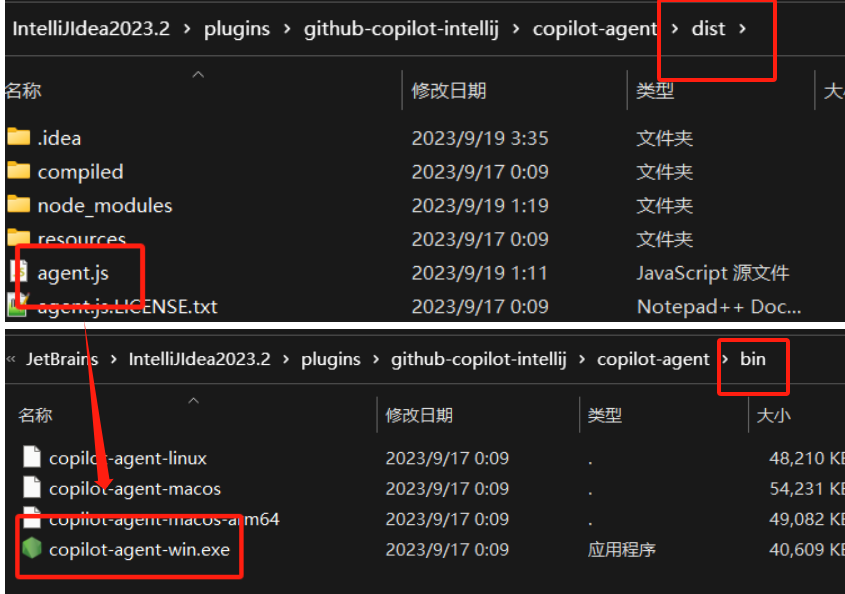
|